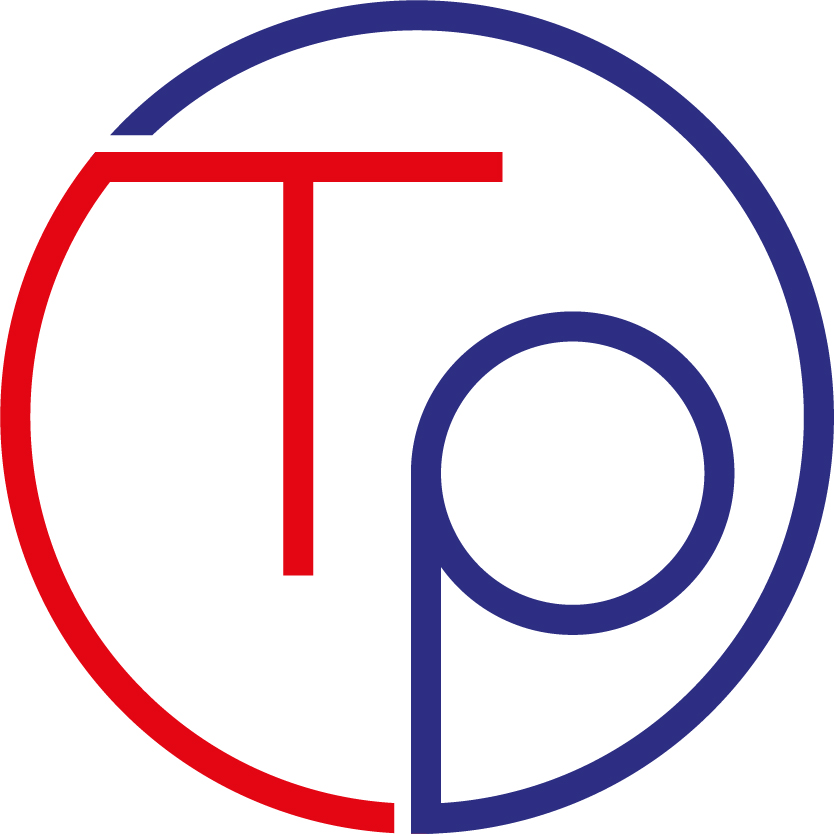“Software is like sex: it’s better when it’s free.”
– Linus Torvalds
Let’s see how to install ant, which is a requirement for installing GlassFish on Linux.
Download the tar.gz file from the website and transfer it to /usr/local
Unzip the file apache-ant-1.7.1-bin.tar.gz with the command:
tar xvfz apache-ant-1.7.1-bin.tar.gz
Create our usual symbolic link with the command ln
ln -s apache-ant-1.7.1 ant
Add the environment variables to /root/.bashrc (or to our non-root user’s home directory)
ANT_HOME=/usr/local/ant
export ANT_HOME
PATH=$ANT_HOME/bin:.:$PATH
export PATH
Once you have completed these steps, you can start using Ant to build your Java projects.