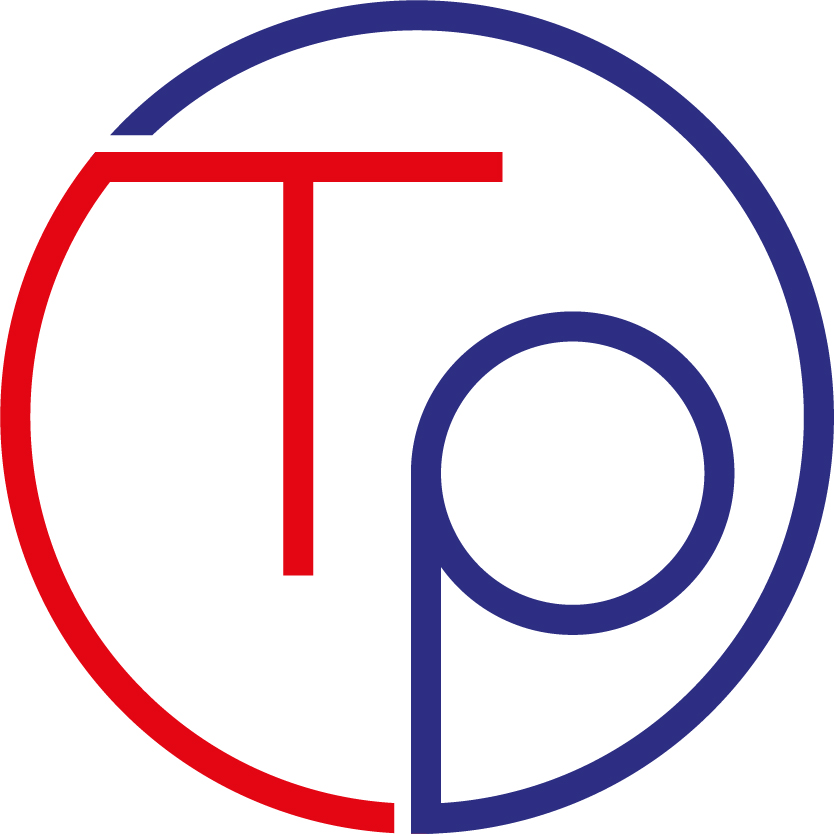What we need
- Ruby.
- RubyGems.
- Ubuntu 14.04.
First, let’s install Ruby.
sudo apt-get install ruby ruby-dev make
We check the version of Ruby installed with the command.
ruby -v
To make sure everything works, you should obtain the following version of Ruby.
ruby 1.9.3p484 (2013-11-22 revision 43786) [x86_64-Linux]
A small workaround to fix the CoffeeScript gem… we need the g++ compiler…
sudo apt-get install g++
… and therubyracer.
sudo gem install therubyracer --nols-rdoc --no-ri
We finally install jekyll.
sudo gem install jekyll
We check the installed version of Jekyll with the command.
jekyll -v
You should get something like that.
jekyll 2.0.3
Visit Jekyll docs for more information on how to get the most out of Jekyll.
You can find Jekyll on GitHub at Jekyll’s GitHub repo.