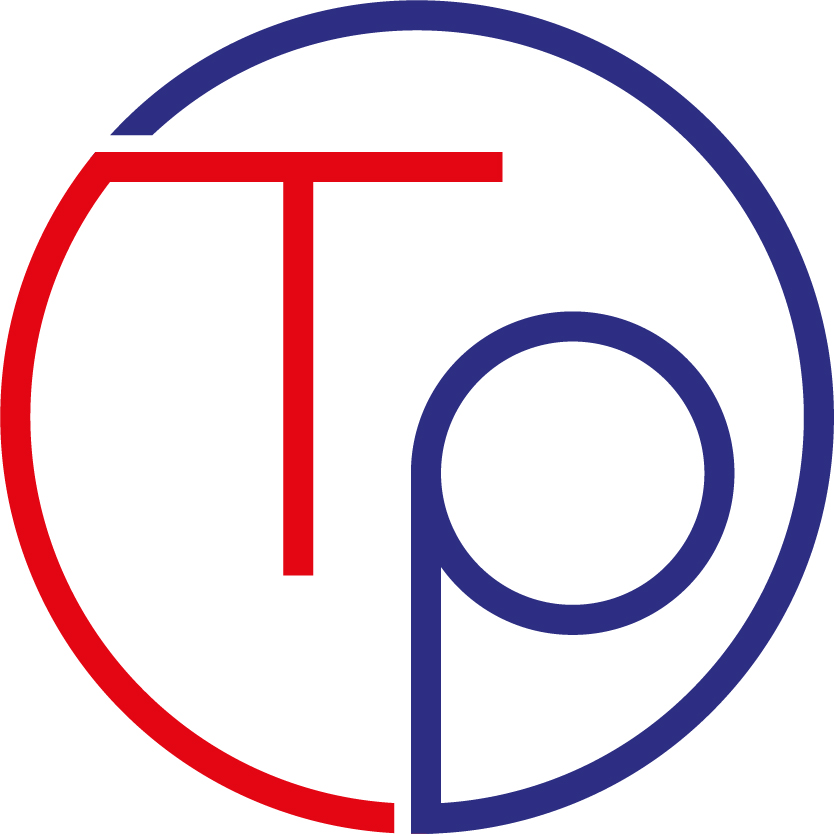In this post we see how to implement a minimal login system with basic security in a Java Server Faces 2.2 application.
First we open NetBeans 8, then create an application of type WebApplication and specify JSF 2.2 as the framework.
To create a project of type WebApplication we select from the menu File->New Project, then Java Web -> WebApplication
and finally Next >.
We will call our application JSFSecureLoginWebApplication for simplicity’s sake
we specify the various steps as below

set the name

Application Server Settings

the framework JSF 2.2

The url Pattern and the language used for JSF pages
 We do not select anything for components
We do not select anything for components

At this point we need to create two JavaBean and a Filter which will be used to manage access to pages we define as
secure. The pages secured by the Filter will be in the path/directory /pages.
We will call the two beans LoginBean and NavigationBean, the function of the LoginBean is to manage access, the function of the NavigationBean is navigation.
package org.caliman.jsfsecurewebapp.login;
import java.io.Serializable;
import java.util.logging.Logger;
import javax.faces.application.FacesMessage;
import javax.faces.bean.ManagedBean;
import javax.faces.bean.ManagedProperty;
import javax.faces.bean.SessionScoped;
import javax.faces.context.FacesContext;
@ManagedBean
@SessionScoped
public class LoginBean implements Serializable {
private static final long serialVersionUID = 1L;
protected final static Logger logger = Logger.getLogger(LoginBean.class.getName());
private String username;
private String password;
private boolean loggedIn;
@ManagedProperty(value = "#{navigationBean}")
private NavigationBean navigationBean;
public void validate(String username, String password) {
loggedIn = false;
if (username != null && password != null && username.trim().equals("admin")
&& password.trim().equals("secret!")) {
loggedIn = true;
}
//logged ok stuff...
if (this.loggedIn) {
//TODO
}
}
public String doLogin() {
validate(username, password);
if (loggedIn) {
return navigationBean.redirectToIndex();
}
FacesMessage msg = new FacesMessage("Login error: the user name or password for this app is incorrect!",
"The user name or password for this app is incorrect!");
msg.setSeverity(FacesMessage.SEVERITY_ERROR);
FacesContext.getCurrentInstance().addMessage(null, msg);
return navigationBean.toLogin();
}
public String doLogout() {
loggedIn = false;
//logout stuff..
FacesContext.getCurrentInstance().getExternalContext().invalidateSession();
return navigationBean.toLogin();
}
public String getUsername() {
return this.username;
}
public void setUsername(String username) {
this.username = username;
}
public String getPassword() {
return this.password;
}
public void setPassword(String password) {
this.password = password;
}
public boolean isLoggedIn() {
return this.loggedIn;
}
public void setLoggedIn(boolean loggedIn) {
this.loggedIn = loggedIn;
}
public void setNavigationBean(NavigationBean navigationBean) {
this.navigationBean = navigationBean;
}
}
The code of NavigationBean is shown below
package org.caliman.jsfsecurewebapp.login;
import java.io.Serializable;
import javax.faces.bean.ManagedBean;
import javax.faces.bean.SessionScoped;
@ManagedBean
@SessionScoped
public class NavigationBean implements Serializable {
private static final long serialVersionUID = 2L;
public String redirectToLogin() {
return "/login.xhtml?faces-redirect=true";
}
public String toLogin() {
return "/login.xhtml";
}
public String redirectToIndex() {
return "/pages/index.xhtml?faces-redirect=true";
}
public String toIndex() {
return "/pages/index.xhtml";
}
}
Both beans are annotated as @ManagedBean and @SessionScoped in that they must have session scope and be manageable in our pages with their properties and methods (which carry out the actions to associate with the buttons or links).
A separate discussion deserves LoginFilter, it’s a Filter so it’s basically a Servlet, and as such it will behave in a way that allows us to check the path called and discriminate between accessible pages or resources in relation to whether or not one is accredited to the system.
Accreditation is obviously linked to the correctness of the username and password given by the user. The example is deliberately simple, there is no logic of checking a database or other persistent or remote source for the username and password. For teaching purposes, we are content to check from code whether the username and password match one prefixed in the code. It is my intention to elaborate on this in a future post. The idea will allow me to show a simple table system to handle the username/password match with JPA and manage a simple role system.
Let’s come to the filter code
package org.caliman.jsfsecurewebapp.login;
import java.io.IOException;
import javax.faces.application.ResourceHandler;
import javax.servlet.Filter;
import javax.servlet.FilterChain;
import javax.servlet.FilterConfig;
import javax.servlet.ServletException;
import javax.servlet.ServletRequest;
import javax.servlet.ServletResponse;
import javax.servlet.http.HttpServletRequest;
import javax.servlet.http.HttpServletResponse;
import javax.servlet.http.HttpSession;
public class LoginFilter implements Filter {
@Override
public void doFilter(ServletRequest req, ServletResponse res, FilterChain chain) throws IOException, ServletException {
HttpServletRequest request = (HttpServletRequest) req;
HttpServletResponse response = (HttpServletResponse) res;
HttpSession session = request.getSession(false);
LoginBean auth = (LoginBean) ((session != null) ? session.getAttribute("loginBean") : null);
String loginURL = request.getContextPath() + "/login.xhtml";
boolean loggedIn = auth != null && auth.isLoggedIn();
boolean loginRequest = request.getRequestURI().equals(loginURL);
boolean resourceRequest = request.getRequestURI().startsWith(request.getContextPath() + "/" + ResourceHandler.RESOURCE_IDENTIFIER);
if (loggedIn || loginRequest || resourceRequest) {
if (!resourceRequest) {
response.setHeader("Cache-Control", "no-cache, no-store, must-revalidate"); // HTTP 1.1.
response.setHeader("Pragma", "no-cache"); // HTTP 1.0.
response.setDateHeader("Expires", 0); // Proxies.
}
chain.doFilter(request, response);
} else {
response.sendRedirect(loginURL);
}
}
@Override
public void init(FilterConfig config) throws ServletException {
// Nothing to do here!
}
@Override
public void destroy() {
// Nothing to do here!
}
}
At this point we create our JSF login page and our application index page, which can only be accessed if accredited
From the NetBeans menu we create a page for the login as below, the same operation we will then do for the creation of the index.xhtml page which will be in the path secured by Filter.

The code for the login.xhtml is below, and is obviously reduced to the bone. Only what we need, we can then use the template portals to realise our complete application is obviously responsive.
<?xml version="1.0" encoding="UTF-8"?>
<!DOCTYPE html>
<html xmlns="http://www.w3.org/1999/xhtml"
xmlns:h="http://java.sun.com/jsf/html">
<h:head>
<meta charset="utf-8"/>
<title>JSFSecureLoginWebApplication:login</title>
</h:head>
<h:body>
<h:form id="loginForm">
<h1>Access</h1>
Username:<h:inputText value="#{loginBean.username}" required="true" id="username"/><br/>
Password:<h:inputSecret value="#{loginBean.password}" required="true" id="password"/><br/>
<h:commandButton value="Login" action="#{loginBean.doLogin}" id="loginButton"/><br/>
</h:form>
</h:body>
</html>
And finally the one for the index.xhtml page.
<?xml version='1.0' encoding='UTF-8' ?>
<!DOCTYPE html>
<html xmlns="http://www.w3.org/1999/xhtml"
xmlns:h="http://xmlns.jcp.org/jsf/html">
<h:head>
<title>JSFSecureLoginWebApplication:index</title>
</h:head>
<h:body>
<h1>Hello JSFSecureLoginWebApplication, username and password are correct.</h1>
<h:form>
<h:commandLink action="#{loginBean.doLogout}" value="">Logout</h:commandLink>
</h:form>
</h:body>
</html>
The code of our web.xml is as follows
<?xml version="1.0" encoding="UTF-8"?>
<web-app version="3.1" xmlns="http://xmlns.jcp.org/xml/ns/javaee"
xmlns:xsi="http://www.w3.org/2001/XMLSchema-instance"
xsi:schemaLocation="http://xmlns.jcp.org/xml/ns/javaee http://xmlns.jcp.org/xml/ns/javaee/web-app_3_1.xsd">
<context-param>
<param-name>javax.faces.PROJECT_STAGE</param-name>
<param-value>Development</param-value>
</context-param>
<filter>
<filter-name>LoginFilter</filter-name>
<filter-class>org.caliman.jsfsecurewebapp.login.LoginFilter</filter-class>
</filter>
<filter-mapping>
<filter-name>LoginFilter</filter-name>
<url-pattern>/pages/*</url-pattern>
</filter-mapping>
<servlet>
<servlet-name>Faces Servlet</servlet-name>
<servlet-class>javax.faces.webapp.FacesServlet</servlet-class>
<load-on-startup>1</load-on-startup>
</servlet>
<servlet-mapping>
<servlet-name>Faces Servlet</servlet-name>
<url-pattern>/faces/*</url-pattern>
<url-pattern>*.xhtml</url-pattern>
</servlet-mapping>
<session-config>
<session-timeout>
30
</session-timeout>
</session-config>
<welcome-file-list>
<welcome-file>pages/index.xhtml</welcome-file>
</welcome-file-list>
</web-app>
We build our web application and then launch it with run from the project context menu.