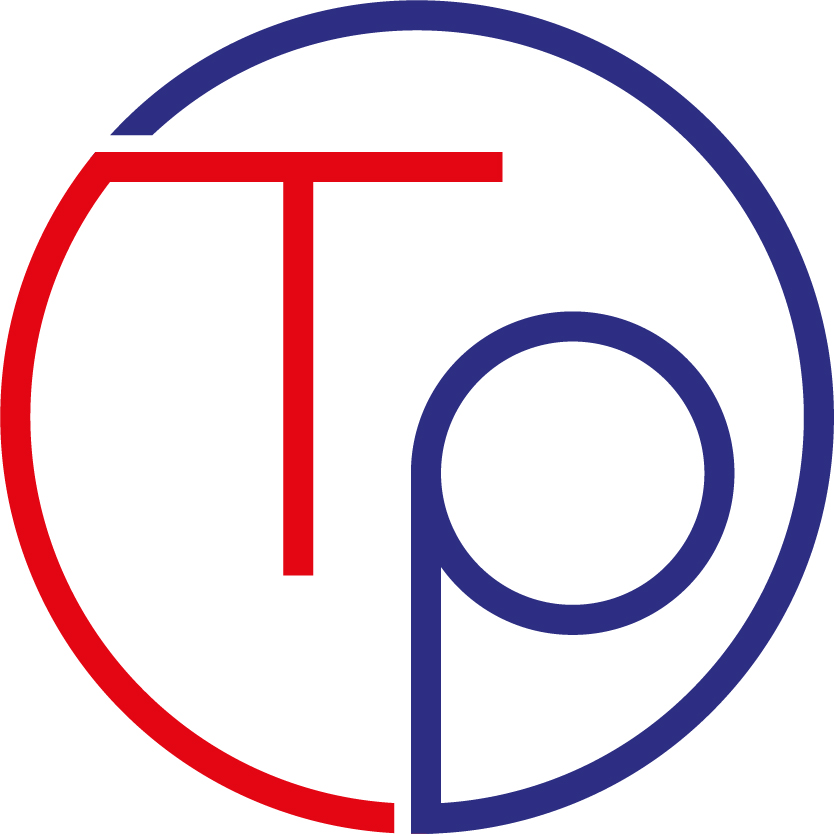Reading and writing files in Java 7 using the new try-with-resource construct relieves the developer of the task of correctly closing streams, below you can find two example methods.
To write a file
protected boolean write(String name, String text) {
boolean completed;
try (Writer writer =
new BufferedWriter(
new OutputStreamWriter(new FileOutputStream(name), "utf-8")))
{
writer.write(text);
completed = true;
} catch (IOException e) {
completed = false;
logger.log(Level.SEVERE, "", e);
}
return completed;
}
and to read its contents
public String read(String name) {
String text = null;
try (BufferedReader buffer = new BufferedReader(new FileReader(name))) {
StringBuilder string = new StringBuilder();
String line = buffer.readLine();
while (line != null) {
string.append(line).append(System.lineSeparator());
line = buffer.readLine();
}
text = string.toString();
} catch (FileNotFoundException e) {
logger.log(Level.SEVERE, "", e);
} catch (IOException e) {
logger.log(Level.SEVERE, "", e);
}
return text;
}
When the try block ends the stream will be closed automatically. This is possible because the classes used in the try-with-resources block implement the Java interface java.lang.AutoCloseable .
All classes that implement this interface can be used within try-with-resources.
The AutoClosable interface has only one method close().
public interface AutoClosable {
public void close() throws Exception;
}
Implementing AutoClosable on one of our objects does not require much effort as can be seen from the example code below.
public class AutoClosableExampleObject implements AutoCloseable {
@Override
public void close() throws Exception {
//do stuff and close
}
}
If we don’t want to catch the exception, just omit the catch part of the block, and it will propagate as if it were unhandled (just so a try without catch and without finally). To be honest, the code above could have benefited from other new features in version 7, such as catch with multiple exception handling, but more on that in a future post.