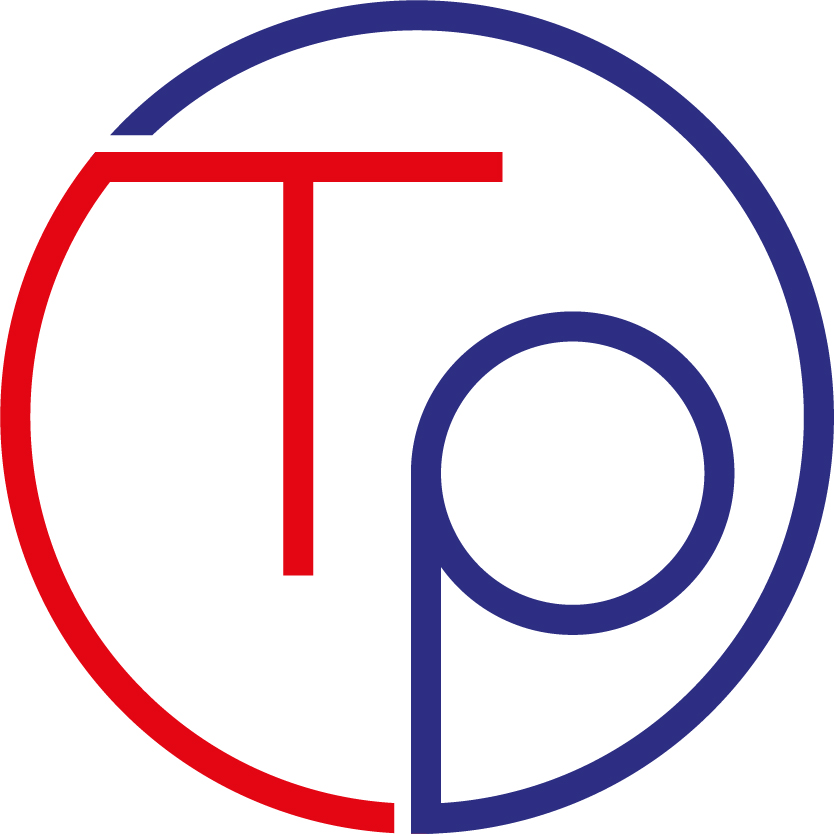Picking up where we left off (see previous post), after seeing a bit of theory about dictionaries and something about the Map interface, let’s move on to practical examples. We’ll talk exclusively about the concrete class HashMap, the new, so to speak, Hashtable.
Before we begin, let’s recall the main differences between the two
- in
HashMapyou can insertnullvalues, inHashTableyou can’t HashTableis synchronised,HashMapis not.
If you think about it, these are no small differences, but as we shall see, there is no reason not to use HashMap instead of HashTable all the time.
Let’s create and add objects to the map. We use Generics and diamond inference
Although obsolete, we can use Hashtable with generics and pass it to a HashMap
remember that Hashtable is syncronized, HashMap is not.
Hashtable<Integer, String> t = new Hashtable<>();
HashMap<Integer, String> map = new HashMap(t);
we can initialise by setting the load factor (percentage of size) and initial capacity.
HashMap<Integer, String> map1 = new HashMap(10);//initialiCapacity = 10
HashMap<Integer, String> map2 = new HashMap(10, 5);//initialiCapacity = 10 e load factor=5%
We add three string elements with respective integer keys to the map
map.put(1, "Alfa");
map.put(2, "Bravo");
map.put(3, "Charlie");
we retrieve the value from HashMap given the key
Integer key = 1;
String value = map.get(key);
System.out.println("Key: " + key + " value: " + value);
Iterating on the `HashMap
Iterator<Integer> keySetIterator = map.keySet().iterator();
while (keySetIterator.hasNext()) {
Integer key1 = keySetIterator.next();
System.out.println("key: " + key1 + " value: " + map.get(key1));
}
returns the size of a HashMap and empties it
System.out.println("Size of Map: " + map.size());
map.clear();
System.out.println("Size of Map: " + map.size());
check whether it contains a given value or key
System.out.println("Does HashMap contains 1 as key: " + map.containsKey(1));
System.out.println("Does HashMap contains Bravo as value: " +map.containsValue("Bravo"));
check if it contains elements or is empty
boolean isEmpty = map.isEmpty();
System.out.println("Is HashMap is empty: " + isEmpty);
removing objects from the map
key = 2;
value = map.remove(key);
System.out.println("Following value is removed from Map: " + value);
Sorting the elements of a map.A HashMap is not sorted either by key or by value.
but you can sort it by both the values of the keys and the elements they refer to.
Alternatively, you can use a SortedMap like TreeMap.
TreeMap has a constructor which accepts a Map, and you can create a sorted map
according to the natural order of the keys or according to a custom ordering defined by a comparator.
The keys should be naturally comparable, and compareTo() method should not throw an exception under any circumstances.
There is no Collections.sort() method defined for Map
it is only for lists like ArrayList,LinkedList etc.
System.out.println("Unsorted HashMap: " + map);
TreeMap sortedHashMap = new TreeMap(map);
System.out.println("Sorted HashMap: " + sortedHashMap);
sortedHashMap = new TreeMap(new Comparator<Integer>() {
@Override
public int compare(Integer k1, Integer k2) {
return k2.compareTo(k1);
}
}
);
sortedHashMap.put(1, "Alfa");
sortedHashMap.put(2, "Bravo");
sortedHashMap.put(3, "Charlie");
Print keys from largest to smallest
System.out.println("Sorted HashMap: " + sortedHashMap);
You need to synchronise a HashMap if you need to use it in a multi-threaded environment.
If you are using JDK 1.5 or earlier consider using ConcurrentHashMap instead of a HashMap because it provides a better implementation of concurrent processing.
If your project is far behind as a JDK use Hashtable instead.
We will use Collections.synchronizedMap(map).
This method returns a thread-safe version of Map.
Map synchronizedMap = Collections.synchronizedMap(sortedHashMap);
Set set = synchronizedMap.entrySet();
synchronized (map) {
Iterator i = set.iterator();
while (i.hasNext()) {
Map.Entry me = (Map.Entry) i.next();
System.out.print(me.getKey() + ": ");
System.out.println(me.getValue());
}
}
The Java Collections Framework holds other pleasant surprises and utilities, we will look at these in more detail in future posts, as usual if you have any particular queries about a given topic (e.g. WeakHashMap or LinkedHashMap) you can contact me by email.