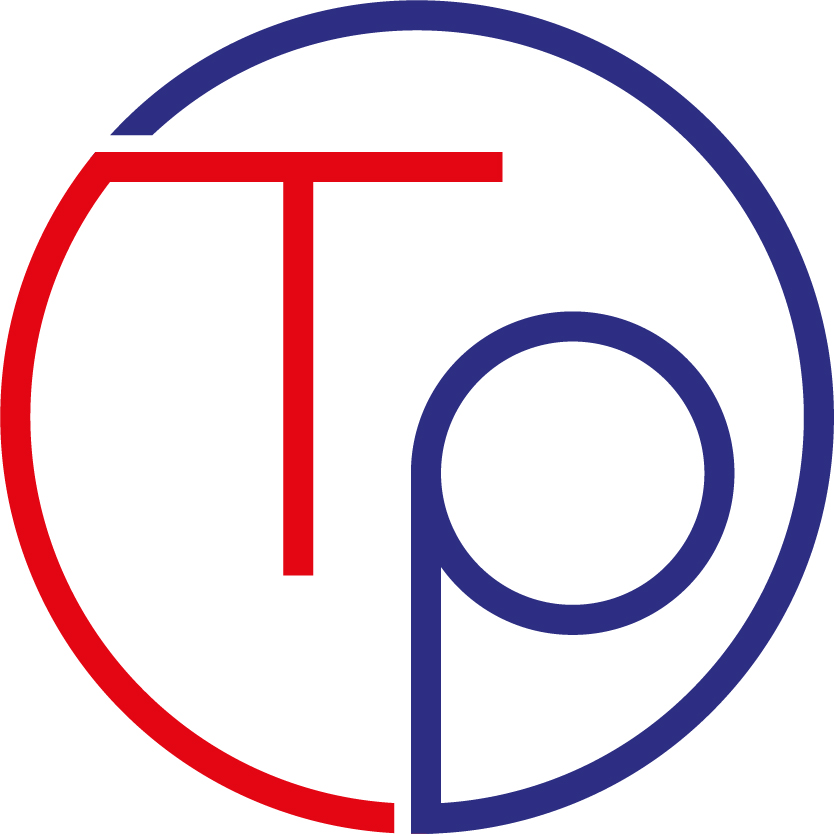Granted, it is always possible to use the classic comment tags <!-- and -- > in html but these are rendered by default, and in case the commented code is a hidden feature for the released, not yet official, release or a part of EL or JSF tags this could be awkward if not a security hole.
Essentially there are two methods, let’s look at them.
Set facelets.SKIP_COMMENTS.
In our application’s web.xml file, we set the facelets.SKIP_COMMENTS parameter to true.
``xml
Be careful though, no html comments will be rendered, and sometimes we want to have more control over which comments to expose or not (some might be useful)
Using the `ui:remove` tag
The `ui:remove` tag is the one for me, I use it often and it gives me all the flexibility and security that enterprise applications require. The usage is trivial, and you can see an example below
```xml
<ui:remove>
<!-- This comment will also not be rendered -->
<h:commandButton type="button" value="#{msg.buttonLabel}" />
</ui:remove>
What is delimited by the tag will be treated as a comment by a compiler.