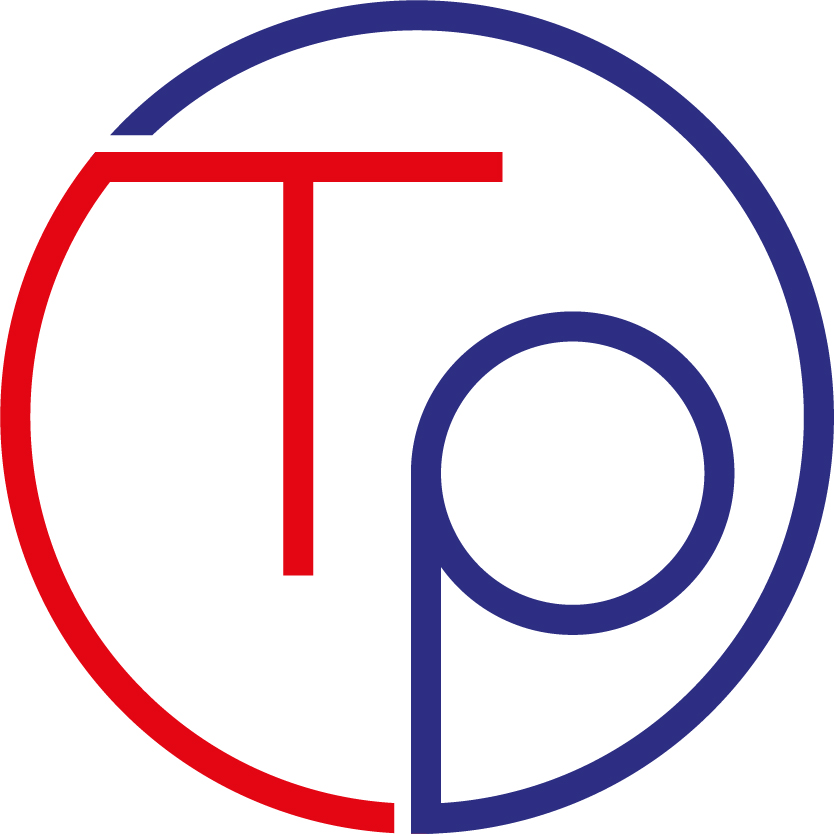The du command shows the disk space used.
Use:
du -s -h .
Where:
-s –summarise display only a total for each argument.
-h –human-readable print sizes in human readable format (e.g., 1K 234M 2G).
. Indicates to apply to the current directory.
Example:
mcaliman@deimos:~# du -s -h .
537M .