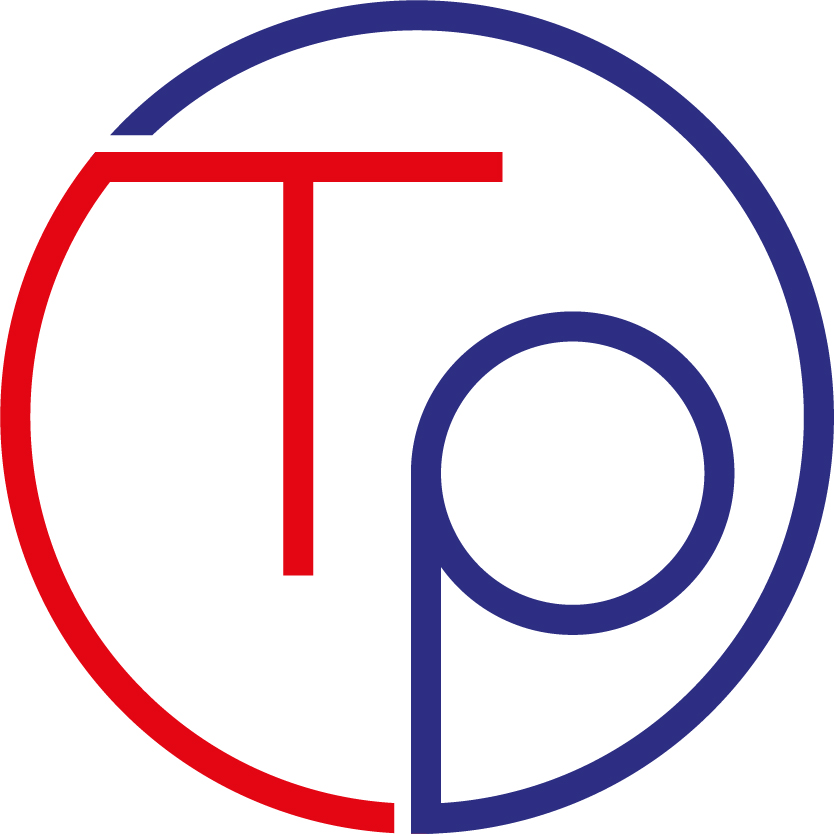Is the GlassFish V3 administration console taking too long to load?
- Open the file
%GLASSFISH_HOME/glassfish/domains/domain1/config/domain.xml.
<java-config>.
<jvm-options>-Dcom.sun.enterprise.tools.admingui.NO_NETWORK=true</jvm-options>
</java-config>
Adding this property can also be done from the administration panel in the section for JVM parameters
This property to true blocks news, registration notifications, etc.
- Remove the update tool jar (remove and do not rename the extension, back it up first) File name and path are given below
%GLASSFISH_HOME/glassfish/modules/console-updatecenter-plugin.jar
Then also delete the following directories
%GLASSFISH_HOME/glassfish/domains/domain1/osgi-cache
%GLASSFISH_HOME/glassfish/domains/domain1/generated
You can now restart the server with bin/asadmin start-domain .