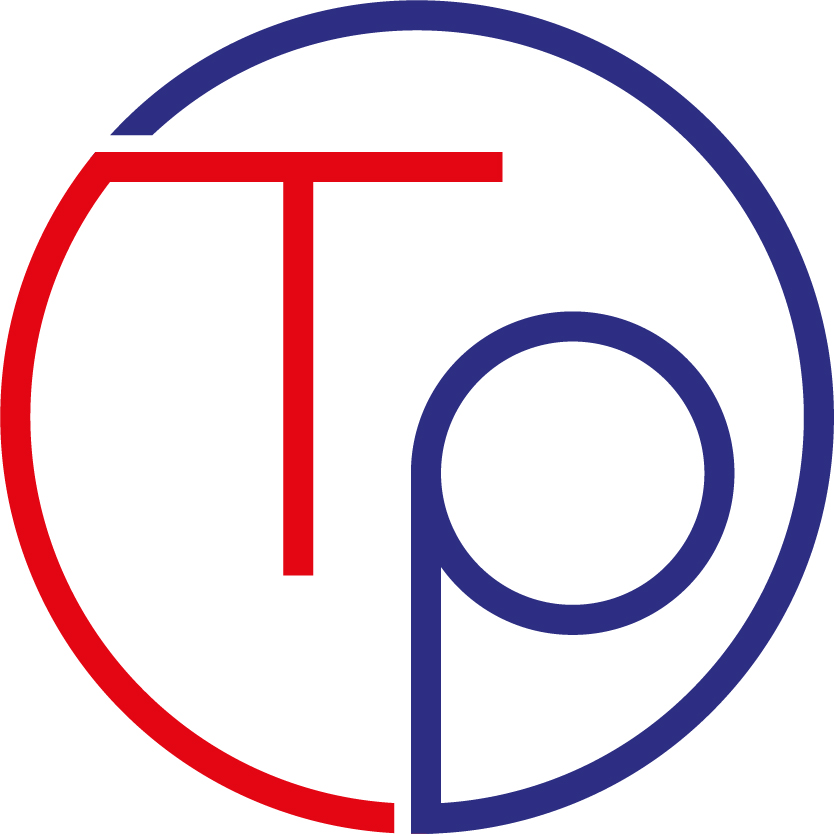Data are read via connection interfaces . Connections can be to files or urls for example .
file, opens a connection to a filegzfile, opens a link to a gzipped filebzfile, opens a link to a file compressed with bzip2url, opens a link to a web page
To connect to a file
> str(file)
function (description = '', open = '', blocking = TRUE,
encoding = getOption("encoding"))
description is the name of the file open is a code indicating
- “r” read only
- “w” write (and initialization of a new file)
- “a” append
- “rb”, “wb”, “ab” read,write, or append in binary mode (Windows)
In general, shortcuts are powerful tools for navigating files or other external objects. In practice, we often do not need to deal with the link interface directly .
con <- file('foo.txt', 'r')
data <- read.csv(con)
close(con)
is equivalent to
data <- read.csv("foo.txt")
read per line of a text file
con <- gzfile("example.gz")
x <- readLines(con, 10)
writeLines takes a vector of characters and writes each element one line at a time to a text file.
readLines can be useful for line-by-line reading of web pages
con <- url("http://google.com", "r")
x <- readLines(con)