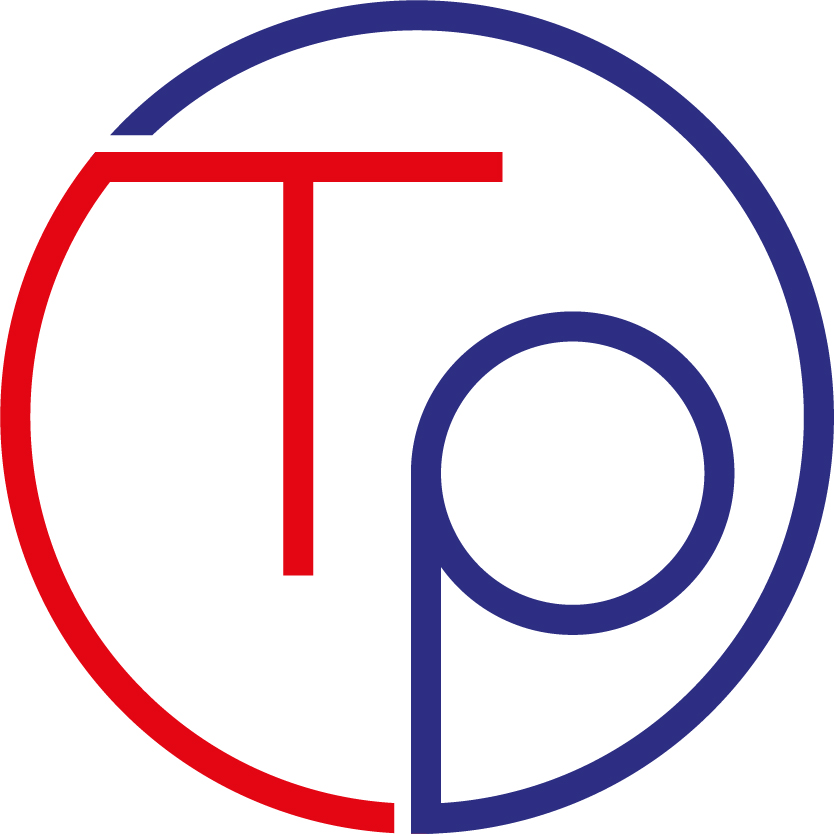Our new Linux server can also be very useful for making local, regular and systematic copies of our projects in a versioning system such as subversion (svn) or git. Let’s start with git. Installing it will help us, for example, to make a scheduled checkout of what we have on github or another git server. To install git we proceed as usual via apt
$ sudo apt-get install git
we check that everything is correctly installed with
$ git
without parameters. We need to do the initial setup of git to tell it who we are
sudo git config --global user.name "mcaliman"
sudo git config --global user.email "mcaliman@gmail.com"
check with
git config --list