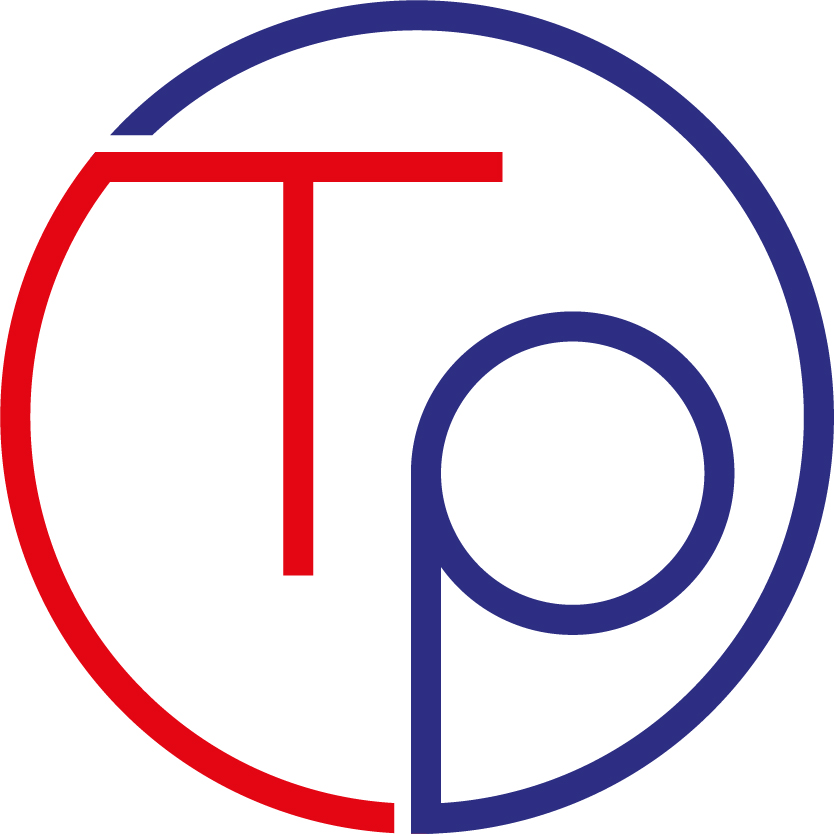iText is definitely the most popular and complete library for processing PDF files, I highly recommend taking a look at it before evaluating other frameworks or reinventing the wheel.
But let’s get down to brass tacks, below is the code for a class that allows you to merge a series of PDFs together, effectively concatenating a series of files and creating one resulting from the process.
public class ConcatDocumentCommand {
private final static Logger logger = Logger.getLogger(ConcatDocumentCommand.class.getName());
private final List<String> list;
private final String outputFilename;
public ConcatDocumentCommand(String outputFilename) {
this.outputFilename = outputFilename;
this.list = new ArrayList<>();
}
public void add(String file) {
this.list.add(file);
}
public void execute() {
try {
Document document = new Document();
PdfCopy copy = new PdfCopy(document, new FileOutputStream(this.outputFilename));
document.open();
PdfReader reader;
int pagesNumber;
for (String file : this.list) {
reader = new PdfReader(file);
pagesNumber = reader.getNumberOfPages();
for (int page = 0; page < pagesNumber;) {
copy.addPage(copy.getImportedPage(reader, ++page));
}
}
document.close();
copy.close();
} catch (DocumentException | IOException e) {
logger.log(Level.SEVERE, "", e);
}
}
public static void main(String[] args) {
ConcatDocumentCommand c = new ConcatDocumentCommand("/test/test1_concat_test2.pdf");
c.add("/tmp/test1.pdf");
c.add("/tmp/test2.pdf");
c.execute();
}
}
The version of the Java language used is 7, so don’t be surprised by the
multiple catch nor the diamond notation. Too bad that in the version I use for this example the iText objects do not also allow the use of try with resources.
The code is pretty self-explanatory; the real work is done by the PdfCopy object in the
reader = new PdfReader(file);
pagesNumber = reader.getNumberOfPages();
for (int page = 0; page < pagesNumber;) {
copy.addPage(copy.getImportedPage(reader, ++page));
}
In fact the reader extracts the pages of the document, one by one, and then adds them to the copy object.